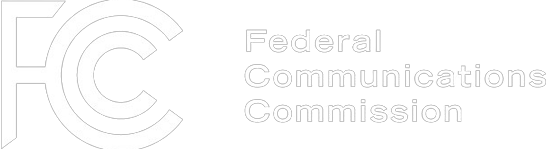Table of Contents
In today’s fast-moving world, businesses need to stay connected with their customers. But which is the best way to communicate? Should you send a quick SMS, a detailed email, or use live chat? For Business Process Outsourcing (BPO) companies, the right choice can make all the difference.
BPOs handle customer support, sales, billing, and many other services for clients. But without the right communication tool, they can’t keep customers happy. That’s why it’s important to know when to use SMS, Email, or Chat.
This article will break down each method, show you the pros and cons, and help you decide which works best for your BPO workflow.
Understanding the Three: SMS, Email, and Chat

Let’s start with the basics.
- SMS (Short Message Service): These are text messages sent directly to a customer’s phone. They are short, fast, and reach customers instantly.
- Email: A longer form of communication sent to a customer’s inbox. It can include text, images, links, and attachments.
- Chat (Live Chat or Messaging Apps): Real-time messaging between customers and agents, usually through a website or app.
When to Use SMS in BPO Workflows
Quick Notifications and Alerts
SMS is perfect for sending quick, important updates. It has a 98% open rate—most people read texts within a few minutes.
Best For:
- Appointment reminders
- Payment alerts
- Order status updates
- Security codes (OTPs)
Avoid Using for:
- Complex instructions
- Customer complaints
Example:
A BPO handling an e-commerce client uses SMS to inform customers that their order has been shipped.
When to Use Email in BPO Workflows
Detailed Communication
Email is great for messages that need more information. You can include images, documents, and long explanations.
Best For:
- Customer support tickets
- Billing and invoices
- Product guides or manuals
- Marketing promotions
Avoid Using for:
- Urgent updates (customers may not check quickly)
- Simple yes/no questions
Example:
A BPO working for an insurance company uses email to send customers their policy documents.
When to Use Chat in BPO Workflows
Real-Time Support
Chat is fast, personal, and feels like a real conversation. Customers love chat because they get answers right away.
Best For:
- Customer service (troubleshooting, product help)
- Sales support (answering questions before purchase)
- Quick problem-solving
Avoid Using for:
- Long instructions or guides (it can be hard to follow)
- Sending documents
Example:
A BPO managing customer support for a telecom company uses chat to help customers fix network issues.
Comparing SMS, Email, and Chat in BPO Workflows
| Feature | SMS | Chat | |
| Speed | Instant (3-5 minutes) | Slower (hours or days) | Immediate (real-time) |
| Length | Short (160 characters) | Long (no limit) | Medium (short messages) |
| Engagement | Very high (98% open rate) | Moderate (20-30% open rate) | Very high (real-time) |
| Best for | Alerts, reminders | Detailed support, documents | Instant help, sales support |
| Cost | Low | Low | Moderate (requires agents) |
| Personal Touch | Medium | Low | Very High |
Which One is Best for Your BPO?
It all depends on what you do:
- If your BPO handles customer support, Chat is your best friend. Customers get help instantly, and agents can handle many chats at once.
- If your BPO provides back-office services (like billing, orders, or insurance), Email is the best choice. It keeps records, can include attachments, and allows detailed explanations.
- If your BPO manages alerts or reminders, SMS is the fastest and most reliable way to reach customers.
But you don’t have to pick just one. The smartest BPOs use all three—each for different tasks.
Smart Tips for Using SMS, Email, and Chat in BPO Workflows
- Use SMS for Urgent Matters: Alerts, reminders, and confirmations should always go through SMS.
- Keep Emails Clear and Simple: Long emails lose customers. Use bullet points, short paragraphs, and clear subject lines.
- Train Agents for Chat: Not everyone can handle chat well. Make sure your agents are friendly, fast, and know your product.
- Measure Performance: Track open rates (SMS and email) and response times (chat). Use this data to improve.
- Don’t Overwhelm Customers: Don’t send too many texts or emails. Customers will start ignoring you.
Real-Life Use Cases
Health Clinic BPO:
Uses SMS for appointment reminders, email for medical reports, and chat for patient support.
E-commerce BPO:
Uses SMS for order updates, email for order invoices, and chat for product inquiries.
Banking BPO:
Uses SMS for OTPs, email for monthly statements, and chat for account support.
So, what works best in BPO workflows—SMS, Email, or Chat? The answer is simple: it depends on the situation.
- Use SMS when you need customers’ attention fast.
- Use Email for detailed support and record-keeping.
- Use Chat for instant help and personal connections.
A smart BPO doesn’t choose just one. It uses all three tools to keep customers happy, solve problems fast, and grow the business.
Looking to boost your BPO’s communication? Telkart can help you set up smart, reliable SMS, Email, and Chat solutions—so you’re always connected to your customers.